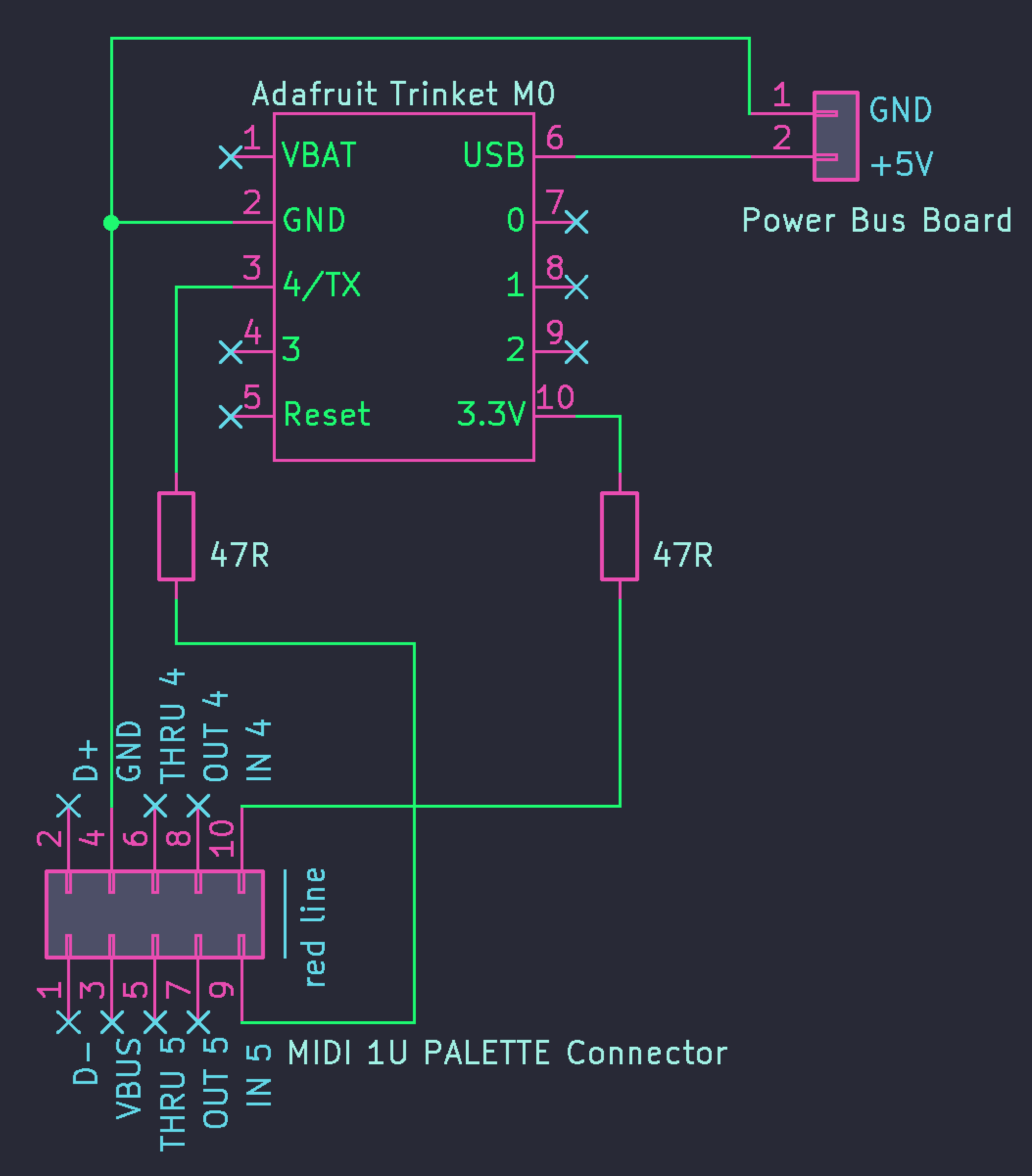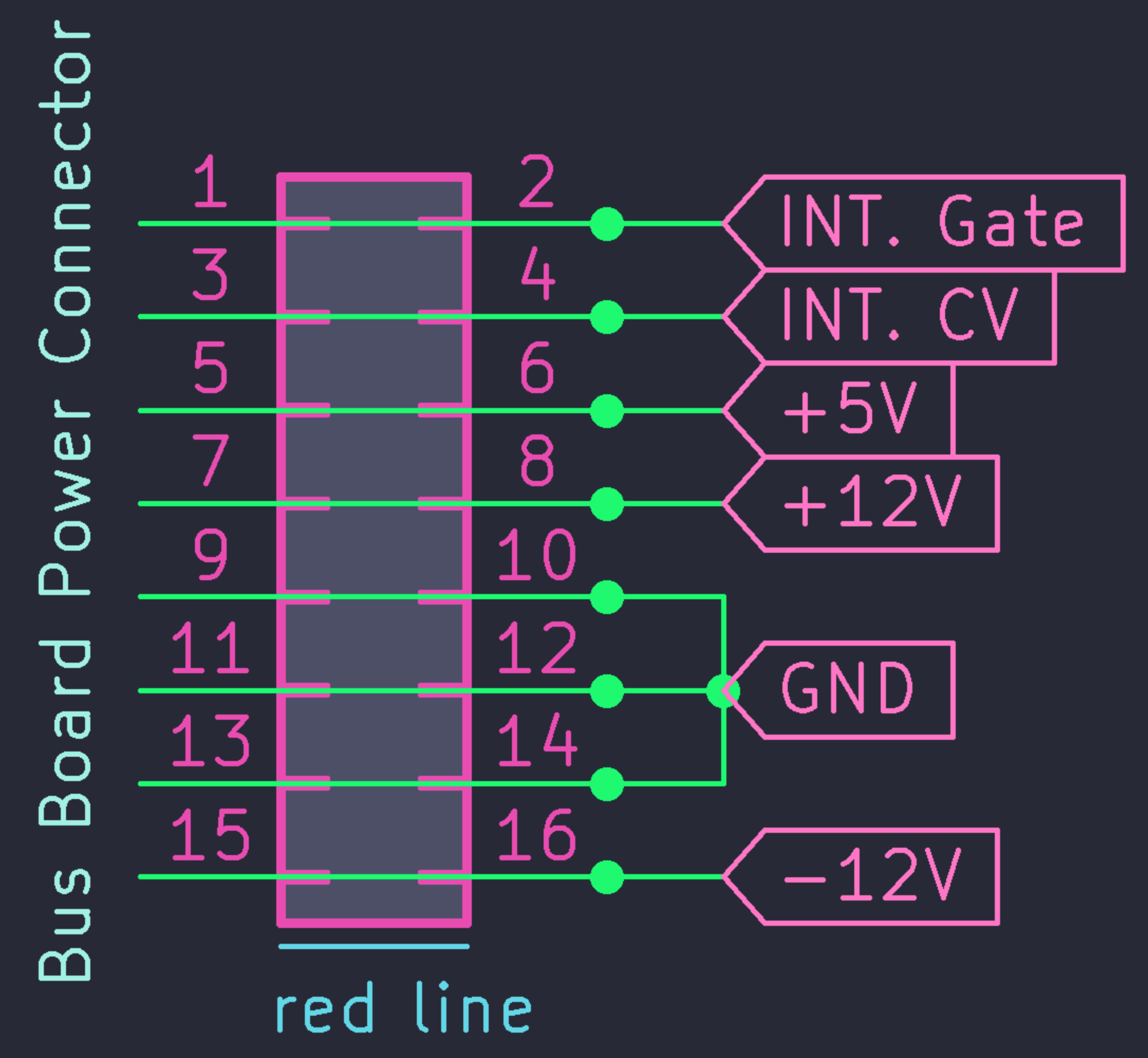The Intellijel Metropolix is my main and favourite sequencer for a lot of reasons. But one limitation I always bump into with this thing is that it has far too few outputs for all the stuff it can do on the inside. It is possible to extend it with the Gx/Qx, but those only can do on/off signals (triggers or gates), no graded control voltages (CV).
In August 22 I posted a request at the Intellijel forum to get a Metropolix CV expander. A fairly long time after that, I started to feel a bit dumb about it, because there was a firmware Update for the Metropolix in February 22, which added MIDI over the USB port on the modules back. So why not just connect this to one of the many MIDI-to-CV modules?
With a MIDI 1U for instance, one would get secondary outputs for one track, plus clock (dividable/multipliable), plus CV for velocity, and two CV or Mod lanes. Extended with a CVx, the MIDI 1U could provide additional separate outputs for all 8 Mod lanes.
Because the Metropolix as well as the MIDI 1U are USB devices and are not able to act as an USB host, they cannot be connected directly. There are a lot of solutions for this problem out there, DIY or from the shelf. Most of them are too big or expensive or both. I wanted a connection that would be small enough to stay in my case and had no cables or something out of it.
One of the few advantages of capitalism is the fact that microcontroller boards are cheap these days. So, I built my “connector” with a little Adafruit Trinket M0. Those are hard to get at the moment, but it should be easy to do the same trick with an ESP32 or mostly any SAMD21 board like the Adafruit Feathers (I don’t get paid by them, really!).
The idea is to have the microcontroller board (here “Trinket”) act as an USB host for the Metropolix to connect to. The Metropolix sends the MIDI information via USB to the Trinket which “unpacks” the MIDI and just sends it out as good old serial MIDI.
To connect the Metropolix and the Trinket, an USB OTG cable or adaptor is needed. Those can be bought or easily DIYed.
Hardware build
(As always: If you try this yourself, it’s your own risk. Don’t blame me for damaging your precious gear!)
Because either a USB device (Metropolix) and a MIDI recipient (MIDI 1U) do not provide power, the Trinket needs external power. For that it is necessary to solder a cable to the pin named “USB” (don’t get confused, it means USB VBUS +5V) and two cables to the GND pin. One of the GND cables is needed later for MIDI out. The other two cables (one USB/+5V and one GND) will bee connected to your power source.
Most Eurorack bus boards have dedicated +5V connectors, but if not, it is also possible to use one of the standard bus board power connectors (see figure 2 - careful, don’t fry your Trinket …or whatever). The USB/+5V cable needs to be connected to a +5V pin and the GND cable to a GND pin. The easiest way to connect them are those little DuPont Connectors you find on the end of jumper wires.
47 Ohm resistors need to be soldered either to the 4/TX pin and to the +3.3V output pin of the trinket. If you are using a microcontroller board with 5V outputs, use 220 Ohm resistors instead. Extend the resistors with cables. Those cables need to be connected to the MIDI 1U as shown in the schematic (figure 1).
-
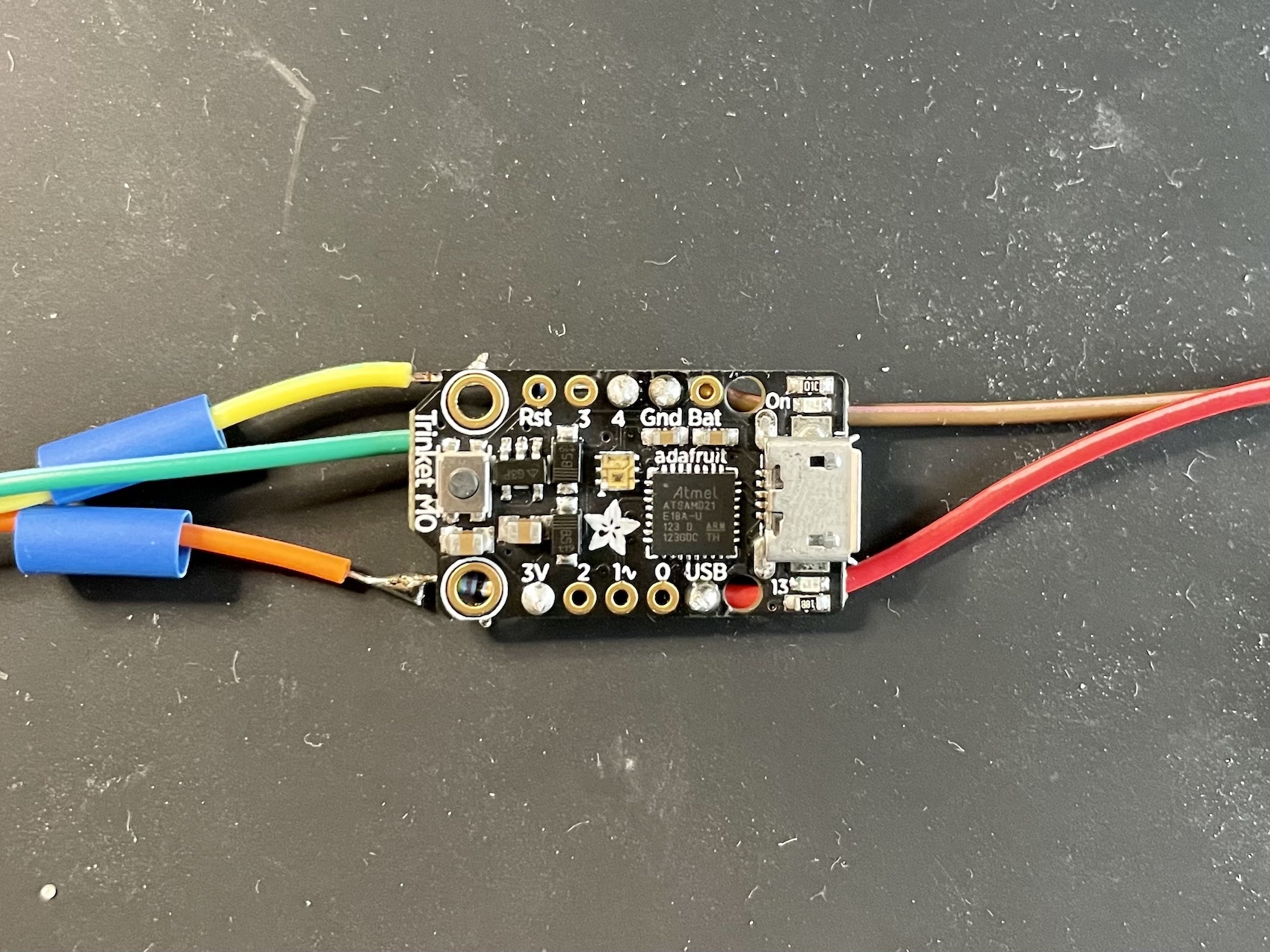
Figure 3: Adafruit Trinket M0 with MIDI out and power cables soldered - front
-
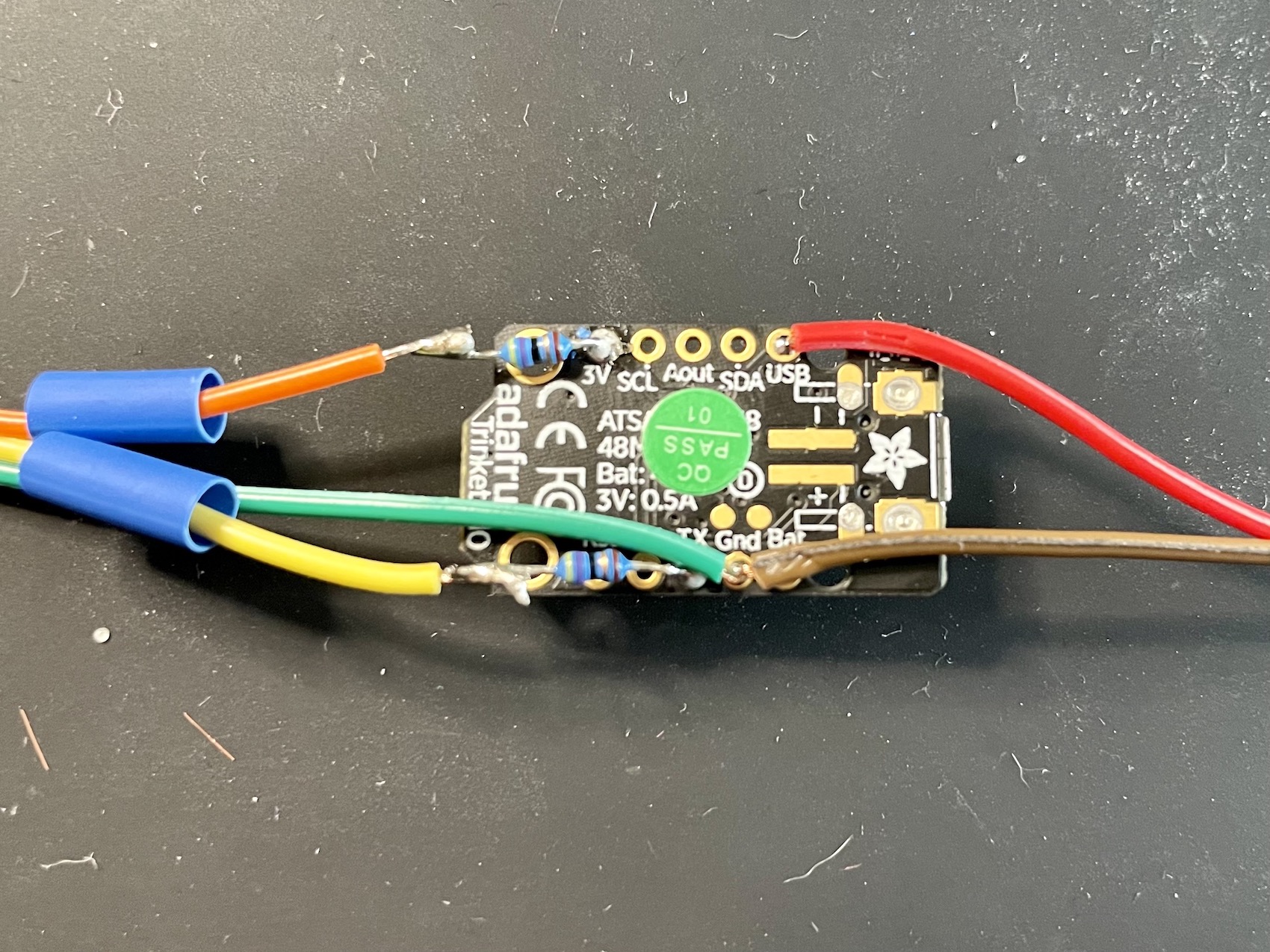
Figure 4: Adafruit Trinket M0 with MIDI out and power cables soldered - front
The whole thing must be wrapped in shrinking tube or isolation tape or something to avoid shorts and damaging something!
Software
The Trinket is still pretty dumb (not really, but it can’t do what we want right now). So it has to learn it… with code. Luckily other people already wrote code for that so we can take a shortcut here. I will not teach how to compile code and load it to microcontroller boards. Your trusted web search engine will help you with that.
This example code by Yuuichi Akagawa for a usb host library does exactly what we need. Thanks Yuuichi Akagawa!
(This will not work on every board! You might have to tweak it, search for other code - there is a lot - or write some lines yourself.)
Have fun!
Now I feel a bit smarter again. Lucky me.